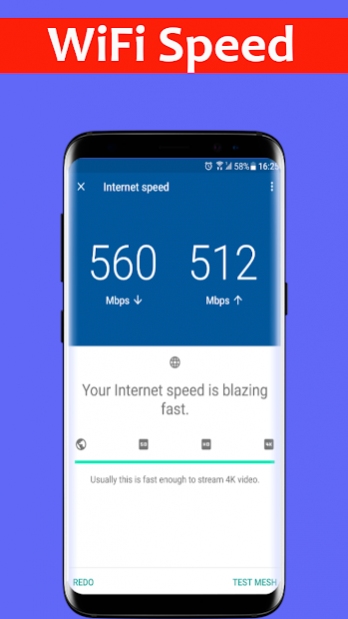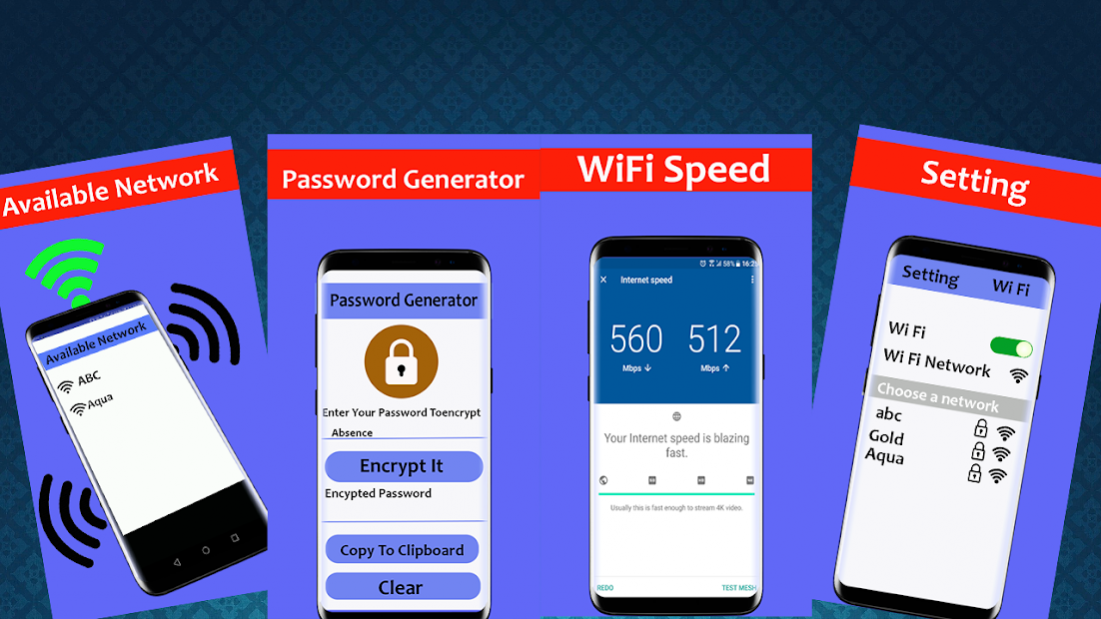WiFi Analyzer - Analyzer & WiFi Speed Test 1.0
Free Version
Publisher Description
WiFi Analyzer - Analyzer & WiFi Speed Test wifi analyzer best wifi analyzer is android free wifi anaylzer application by using this application you can get wifi speed, wifi uplaoding speed, wifi downloading speed, wifi ping test, wifi analyzer wifi details like link speed, SSID of wifi and many more. Wifi speed test on just simple one button click, there are random wifi password most common words that may can connect you to wifi, you can on mobile hotspot, turn on/off wifi.
Wifi Analyzer : analyze your wifi just on button click. wifi analizer helps you to find out wifi details like wifi SSID, link speed, mac address and ip address. How to analyze wifi? The answer is very simple just install the WiFi Analyzer - Analyzer & WiFi Speed Test click the wifi analyzer button and the details of wifi connection will show on the activity. wifi analyze is simple very easy to check the details of wifi. wifi analyzer show the connected network information. wifi analizer - wifi analyzer will only analys if the wifi in on. Best wifi analyzer helps you alot, to check the . wi fi analyzer is best wifi analzing application. It is super fast amazing wi-fi wifianalyzer app.
Analser of wifi can analyse your office internet, your house internet or any other it is possible only if you are connected to that internet. It is wifi analyzer for android devices.
Wifi speed test: : LTE, 3G, 4G and Wifi speed testing with one tap: check LTE, 3G, 4G and wifi speed on one click. Check speed checker of internet, download speed, netspeed, upload speed, broadband speed test using this WiFi Analyzer - Analyzer & WiFi Speed Test. Quick wifi spedd/speed, rapid internet speed checker, fastly wifi speed cheker on just one click now. Best app to check the wifi speed, wifi speed analyzer, internet speed analyzer. Wifi analyzer of wifi speed how much your net have download speed? upload speed? Use this app to check wifi speed test internet speed check. speed checker of wifi, internet, 3G, 4G easily best wifi speed checker
wifi password generator wifi password generator will give you most common words, you can try may be it can connect you to internet. This app is just give you common words, it is not breaking any kind of policy or privacy of any one. So its simple wifi password app that have inside app some most used words so may be it can help you to connect you to your password wifi, get wifi password simple wifi passwords. how to find wifi password? May be you can get wifi password, free passwords, wifi code. wifi pass? give me wifi passwords? This app simply give you just most common words.
Features Of wifi analyser
1. wifi analizer
2. wifi analyze of your internet
3. analyzer of internet
4. network analyzer
5. get wifi password
6. wifi code
7. free passwords of wi-fi
8. internet connection test
9. internet speed test- speed test of internet
10. Downloading/uploading speed testing
11. The best wifi analyser
12. Free wifi analyser
13. Mac address
14. Ip address
15. Wifi analyser for android devices free
16. Wifi analyser app
17. WiFi Analyzer - Analyzer & WiFi Speed Test
18. LTE, 3G, 4G and WiFi speed testing app
About WiFi Analyzer - Analyzer & WiFi Speed Test
WiFi Analyzer - Analyzer & WiFi Speed Test is a free app for Android published in the System Maintenance list of apps, part of System Utilities.
The company that develops WiFi Analyzer - Analyzer & WiFi Speed Test is Max Apps Studio. The latest version released by its developer is 1.0.
To install WiFi Analyzer - Analyzer & WiFi Speed Test on your Android device, just click the green Continue To App button above to start the installation process. The app is listed on our website since 2019-08-04 and was downloaded 15 times. We have already checked if the download link is safe, however for your own protection we recommend that you scan the downloaded app with your antivirus. Your antivirus may detect the WiFi Analyzer - Analyzer & WiFi Speed Test as malware as malware if the download link to com.wifi.analyzer.bestanalyzer.internetspeedtest.app is broken.
How to install WiFi Analyzer - Analyzer & WiFi Speed Test on your Android device:
- Click on the Continue To App button on our website. This will redirect you to Google Play.
- Once the WiFi Analyzer - Analyzer & WiFi Speed Test is shown in the Google Play listing of your Android device, you can start its download and installation. Tap on the Install button located below the search bar and to the right of the app icon.
- A pop-up window with the permissions required by WiFi Analyzer - Analyzer & WiFi Speed Test will be shown. Click on Accept to continue the process.
- WiFi Analyzer - Analyzer & WiFi Speed Test will be downloaded onto your device, displaying a progress. Once the download completes, the installation will start and you'll get a notification after the installation is finished.